
“Timing is everything,” as legendary investor Paul Tudor Jones famously said. That’s why having the right alert system isn’t just useful—it’s essential for seizing once-in-a-lifetime trades.
We’ve sifted through dozens of stock alerts apps to pinpoint the five best, focusing on what matters most: real user experiences.
Our picks aren't just based on flashy features but on our experience—as well as consistent and positive feedback from their users. Together, our top five cover different kinds of investors and trading styles.
First, here's a quick overview of our top picks:
- Motley Fool - best for long-term investors looking for guidance and stock recommendations
- Stock Alarm - best overall for rapid, reliable stock alerts with advanced triggers
- Yahoo Finance - most comprehensive free app with solid market coverage
- TradingView- best for advanced technical analysis and customization
- Robin Hood - Best for beginners with simplified alerts and commission-free trading
The 5 best stock alert apps for every kind of investor
1. Motley Fool: guidance and stock recommendations for long-term investors

The Motley Fool Stock Advisor app is built for investors who want a straightforward, research-backed way to potentially grow long-term wealth in the market.
The app delivers monthly stock recs from Motley Fool co-founders Tom and David Gardner — renowned analysts who earned their names for spotting ten-baggers like Amazon and Netflix early on.
Motley Fool Stock Advisor is more than a laundry list of recommendations.
Each rec comes with in-depth analysis, regular updates, and a transparent scorecard so you can track how past calls have performed. You'll also get risk ratings, educational content, and clear explanations on why each stock made the cut.
The interface is clean and easy to navigate, making it simple to follow expert guidance without trying to time the market or decode complex financial reports.
Whether you're building your first portfolio or looking for extra guidance, the Motley Fool app offers a no-nonsense way to invest in high-conviction ideas backed by one of the most trusted names in the investing community.
Key features
- Monthly stock recs: Subscribers receive two new stock recommendations each month, each accompanied by detailed analysis and the rationale behind the selection
- Portfolio tracking: The app allows users to monitor the performance of recommended stocks and compare them against market benchmarks
- Watchlist-based email alerts for market-moving events
- Portfolio management: Tools to create and manage personalized watchlists and portfolios, helping users track their investments and receive updates on relevant news and analysis
- Educational resources: Access to a library of articles, videos, and live discussions aimed at enhancing investment knowledge and strategies
Pricing
The introductory offer for new members is $99 for the first year, with subsequent annual renewals at $199.
2. Stock Alarm: fast, reliable trading alerts you can count on

Apple Store Rating: 4.8/5 (6.7k reviews)
Stock Alarm takes our top spot by solving a simple but critical issue: timing. This app sends instant trading alerts, while other apps may experience minutes-long delays.
As a result, the app nails a combination of basics that matter most to traders—speed, reliability, and customization—without the bloat of unnecessary features. The app monitors over 65,000 assets and delivers trade alerts through calls, texts, or custom notifications.
The 4.8 rating from over thousands of reviews stems largely from two standout features: instant alerts and a clean, intuitive design that also gives you exactly the information you’re looking for.
One user even credited the app with saving his marriage because of the app's “straight to the point nuts and bolts features.’
For busy professionals who can't watch markets full-time, Stock Alarm strikes that sweet spot between comprehensive coverage and simplicity.
Key features
- 125+ trade alert types, including price limits, trailing stops, volume spikes, and more
- Real-time scanning across 65,000+ global assets - stocks, ETFs, crypto, forex, commodities, and indices
- Customizable notifications via calls, texts, emails, or push alerts
- Market screener with custom filters and templates based on price, movement, market cap, and fundamentals
- Extended hours trading support
- Available on iOS, Android, and web platforms
Pricing
Stock Alarm offers a 7-day free trial and two subscription tiers:
- Silver Plan: $9.99/month or $96/year; includes 15 tracked stocks, extended hours alerts, and unlimited push notifications.
- Gold Plan: $19.99/month or $168/year; includes unlimited tracked stocks, plus all Silver features.
Both plans support multiple alert types, including extended-hours trading for U.S. markets and international notifications. A stock counts as "tracked" once you set an active alert for it.
3. Yahoo Finance: a comprehensive tool for real-time, free stock alerts

Apple Store Rating: 4.7/5 (569k reviews)
Play Store Rating: 4.6/5 (218k reviews)
For investors who want to understand why stocks are moving, not just when, Yahoo Finance combines price tracking with instant news updates.
The free app, used by over 20 million people every month, lets you set alerts for stock prices, trading volume spikes, and events—all while feeding you news that explains these movements.
When Apple's stock jumps 5%, you don't just get a notification about the price change—you'll also see the breaking news that led to it, like a surprise product announcement or better-than-expected earnings.
You can customize how you get these updates, choosing between push notifications on your phone or email alerts.
While the app allows users to track stocks, ETFs, and cryptocurrencies—as well as receive real-time quotes and personalized news updates—it does not provide advanced technical analysis alerts (on the free version at least).
Yahoo Finance offers a premium subscription, however, which gives you more options, including advanced charting tools, research reports, and portfolio analysis.
Either way, Yahoo Finance is a solid choice if you’re looking for something that doesn’t cost a fortune but has the foundations of a great stock alert app.
Key features
- Customizable notifications for stock price changes, trading volume spikes, and relevant news events
- Personalized news and alerts for followed stocks
- Real-time earnings and economic calendar alerts
- Synchronization across mobile and web platforms: Enjoy seamless access across mobile devices and web platforms
Pricing
Yahoo Finance offers several subscription plans:
- Free Plan: Real-time market data, stocks, ETFs, crypto tracking, and basic alerts.
- Bronze Plan: $9.95/month or $95.40/year; includes portfolio performance trends, unlimited price alerts, and 24/7 support.
- Silver Plan: $24.95/month or $239.40/year; adds real-time newsfeeds, premium news access, and research reports.
- Gold Plan: $49.95/month or $479.40/year; includes all Silver features plus advanced analysis tools.
- Annual subscriptions provide savings compared to monthly payments.
4. TradingView: advanced technical analysis with alert customization

Apple Store Rating: 4.9/5 (254k reviews)
Play Store Rating: 4.7/5 (618k reviews)
Unlike other apps on this list, TradingView offers a blank canvas with unlimited tools, allowing you to customize market alerts as precisely as you want.
While many apps only track basic price moves, TradingView monitors technical patterns, chart formations, and custom strategies across stocks, forex, and crypto markets.
If you want full control over exactly what market moves trigger your alerts, this is the best stock alert app for you.
What sets TradingView's alert system apart is its flexibility.
You can build notifications around more than 100 technical indicators, drawing tools, or custom strategies.
When your conditions are met, alerts arrive through your choice of push notifications, email, pop-ups, or even webhooks for automated trading setups.
This comprehensive approach has earned the platform over 1.5 million reviews from traders who rely on its precision.
Key features
- Fully customizable alerts for price, indicators, and strategies
- Advanced charting with 100+ indicators and drawing tools
- Real-time notifications via push alerts, email, pop-ups, or webhooks
- Cross-platform access (web, iOS, Android)
- Large, active user community sharing strategies and insights
Pricing
TradingView starts with a 30-day free trial, then offers three paid tiers:
- Essential Plan: $12.95/month or $155.40/year; includes 2 charts per tab, 20 price alerts, 5 indicators per chart, and basic technical analysis tools.
- Plus Plan: $24.95/month or $299.40/year; expands to 4 charts per tab, 100 price alerts, 10 indicators per chart, and additional technical features.
- Premium Plan: $49.95/month or $599.40/year; offers 8 charts per tab, 400 price alerts, 25 indicators per chart, and advanced features like tick-based intervals and priority support.
5. Robinhood: simplified stock alerts for new investors
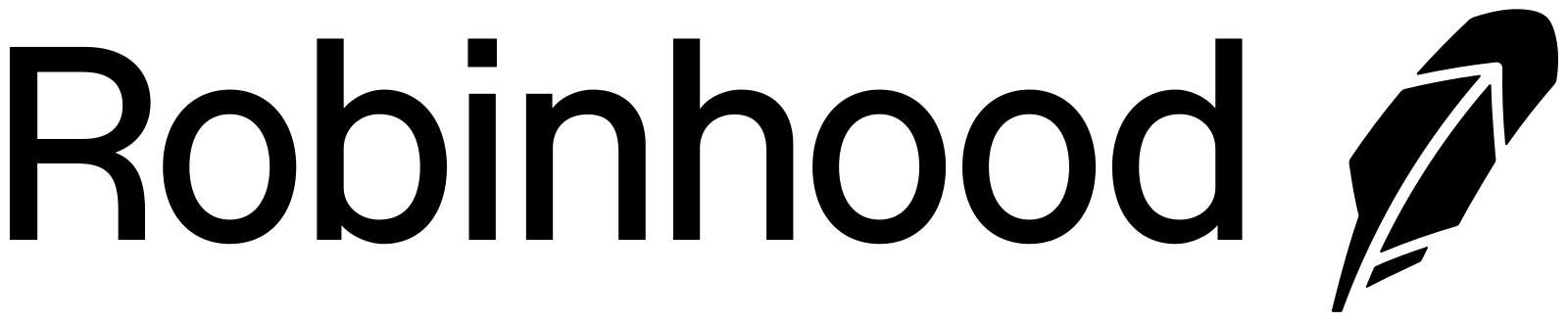
Apple Store Rating: 4.2/5 (4.4M reviews)
If you are just starting out, Robinhood might be just what you need.
This app keeps things simple, offering straightforward price alerts without the complexity of advanced trading platforms.
For example, Robinhood sends push notifications when stocks you follow hit specific prices, make big moves, or have important updates like earnings announcements.
Its clean design has attracted millions of new investors, especially since, thanks to fractional shares, you can start trading with just a few dollars.
Robinhood offers two tiers of market monitoring.
The free version covers essential price alerts and basic market news, while Robinhood’s premium tier adds professional research and deeper market analysis.
You won't find the sophisticated alert systems of other apps here.
Instead, Robinhood focuses on delivering clear, simple notifications about what matters most to everyday investors.
Key features
- Real-time push notifications for stock price changes and earnings reports
- Simple alerts for market news and updates
- Fractional share alerts, allowing investments in high-priced stocks with as little as $1
- Instant notifications of account activity and deposit confirmations
- Robinhood Gold provides access to professional research and margin trading features
Pricing
Robinhood offers a free version that includes basic stock alerts, allowing users to receive notifications for price changes, earnings reports, and significant market news.
This makes it accessible for beginners who want to start investing without any upfront costs.
For users seeking enhanced features beyond stock alerts, Robinhood Gold is available for a subscription fee of $5 per month or $50 annually.
How do stock price alerts work, anyway?
Stock alert apps constantly monitor market data for conditions you specify. When those conditions are met, they trigger notifications through your phone, email, or desktop.
At the basic level, these apps track simple price movements—like when Tesla hits $250 or drops 5% in a day.
More advanced monitoring includes volume spikes, price momentum, or when stocks break out of their typical trading range.
What makes modern alert apps powerful is their ability to process multiple data sources at once. Beyond just price and volume data, they can scan:
- News feeds for breaking company announcements
- Social media for sudden changes in sentiment
- Technical indicators for pattern matching
- Options activity for unusual trading
AI has supercharged these capabilities.
While traditional alerts might notify you when a stock drops 10%, AI-powered systems can analyze if that drop matches patterns that historically led to rebounds, or if it's tied to broader market trends.
Most apps offer these features through tiered subscriptions—basic price alerts are usually free, while advanced scanning and AI features typically require a premium subscription.
How to choose a stock alert service
With our top five laid out, choosing the right one comes down to your needs. Let's look at what matters most when picking the best stock alert app for you.
Think about what market triggers you’re looking for
Think about how you trade. Are you watching every tick of the market? Then you'll want an app that pings you right when a stock hits your target price or when trading volume suddenly spikes.
Maybe you're more interested in riding longer trends - in that case, look for apps that can spot technical patterns or alert you when a stock breaks out of its normal trading range.
And if you're in it for the long haul?
Focus on apps that track the stuff that really moves markets - think earnings surprises, big analyst calls, or major company news.
There's no point getting pinged about every tiny price move if you're holding stocks for years.
Make sure you have the right coverage
Most basic apps do fine tracking big U.S. stocks, but what if you're dabbling in international markets or crypto?
That's when you might need to spring for premium features. Crypto never sleeps, so those alerts need to work around the clock.
Trading options? Make sure your app can actually track those markets - not all of them do.
Pay attention to speed
Here's the thing about alert speed - you get what you pay for.
Free apps might lag 15 minutes behind the market. That's fine if you're not day trading, but it could be a deal-breaker if you need to react quickly to market moves.
Premium services usually shoot alerts to your phone the instant something happens.
Look at each pricing tier in detail
Most stock alert apps follow a similar pricing structure that reflects their features and data speed.
Free versions typically offer basic price alerts but often come with delayed market data. Standard plans, usually around $10-20 monthly, unlock real-time alerts and technical indicators.
Premium subscriptions ranging from $20-50 monthly add advanced features like custom scanning tools and coverage across multiple markets.
Consider how actively you trade and what features you'll actually use before committing to a paid tier.
Think about when (and how) you want to get pinged
Getting alerts is great, but getting them the right way makes all the difference.
Most stock alert apps these days let you fine-tune exactly how and when you hear from them.
Take Stock Alarm - you can set different notification sounds for price jumps versus drops, or even mute certain alerts during specific hours.
The best part is you can always tweak these settings as you figure out what works.
Maybe you start with everything going to your phone, then realize you'd rather get technical alerts via email and save push notifications for big price moves.
It's your call, and the good apps make it easy to adjust on the fly.
Frequently asked questions
What is the best app to keep track of stocks?
While Stock Alarm takes our top spot for its reliable alerts and speed, choosing the right stock tracking app really depends on how you invest.
Think about what matters most to you: Do you need split-second notifications for active trading? Deep market research for long-term decisions? Or maybe you're looking for AI-powered insights to spot emerging trends?
The best stock alert app is the one that matches your trading style and the kind of information you actually use to make investment decisions.
How do I keep track of stocks I own?
Stock alert apps let you create watchlists to track your holdings, where you can set custom alerts for price movements, news, and earnings announcements.
Yahoo Finance and TradingView both offer this functionality, while Robinhood naturally tracks stocks you own through their trading platform.
Some brokers also offer their own alert systems through their mobile apps.
What is the best way to set up stock alerts?
Start simple with basic price targets and gradually add more specific triggers as you learn what matters to your trading style.
Focus on alerts that you'll actually act on - too many notifications just leads to alert fatigue. Consider setting both upside and downside alerts to catch moves in either direction.
How do I keep track of stocks on my iPhone?
Yahoo Finance and Stock Alarm offer solid iPhone apps with widgets for quick portfolio views.
The iPhone's native Stocks app works well for basic tracking, but serious investors usually prefer third-party apps for their extra features and customization options.
Your email address will not be published. Required fields are markedmarked